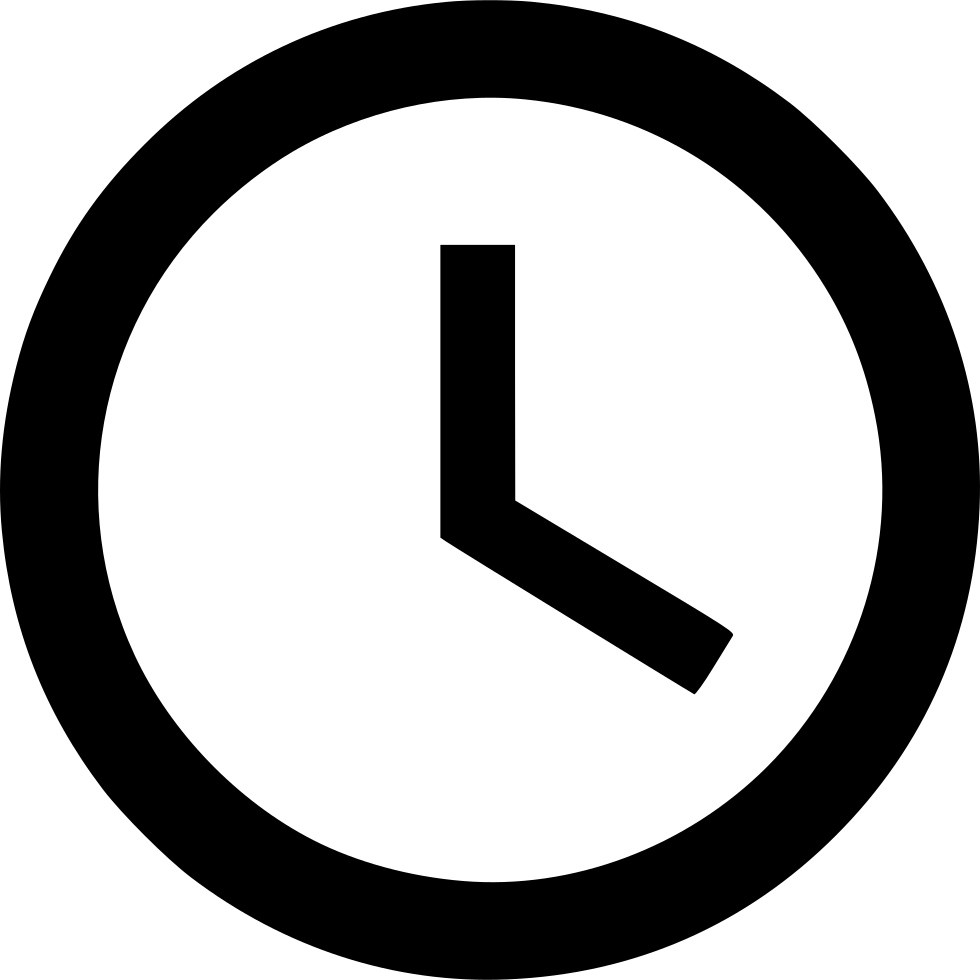- Basic Commands
-> Input-Output Redirection - File System Hierarchy Standard
-> Grep and Regular Expressions - Access Remote Systems Using SSH
-> Log In and Switch Users in Multi-User Targets - Archive and Compress Using tar, star, gzip and bzip2
- Create and Edit Files
-> Create, Delete, Copy and Move Files and Directories - Create Hard and Soft Links
-> List, Set and Change Standard Permissions - Locate, Read and Use System Documentation
- Boot, Reboot and Shut Down a System
->Boot into Different Targets Manually - Interrupt Boot Process to Access System
- Identify CPU/Memory Intensive Processes, Adjust Priority, Kill Processes
- Locate and Interpret System Log Files and Journals
-> List, Create and Delete Partitions - Create and Remove Physical Volumes, Logical Volumes
-> LVM Set Up
-> Configure System to Mount File System at Boot - Schedule Tasks Using at and cron
- Configure System to Use Time Services
-> Install and Update Software Packages - Enable Third-Party Repositories
- RPM
-> Create, Delete and Modify Local User Accounts - Change Password and Password Aging
-> Create, Delete and Modify Groups - Create, Mount, Unmount and Use VFAT, EXT4 and XFS File Systems
Advanced Topics
- Introduction
-> Packages to be Memorized & Installed
-> Configure Key-Based Authentication for SSH - KVM
-> Tasks
-> FirewallD - SELinux
-> Set Enforcing & Permissive Modes for SELinux
-> Introduction to SELinux
-> List & Identify SELinux File & Process Context - Restore Default File Contexts
-> Use Boolean Settings to Modify System SELinux Settings - Diagnose & Address Routine SELinux Policy Violations
-> LVM
-> Working with LVM (Logical Volume Manager) - Extending Volume Groups and Logical Volumes
-> Removing Logical & Physical Volumes & Volume Groups - Resetting Root Password
- Kickstart
- Kickstart Installation
-> Networking
-> IP command
-> Troubleshooting Network Connectivity - Network Manager
- Start and Stop Network Manager
-> Managing Hostnames
-> File Access Control Lists - Extended ACL Entries
-> Base/Minimum ACL Entries
-> Removing ACLs - Copying ACLs from One File to Another
-> Setting Default ACLs
-> Working with the ACL mask
-> Troubleshooting Permissions - Managing YUM Repositories
- CIFS/NFS
-> CIFS Using Samba
-> NFS
-> Connecting to a SSO LDAP/AD Server
Contact Us
Whatsapp or Call
Ph: +91-8333827347,
+91-9959364700.
hello@backbench.academy